Most of us visit Google on a daily basis, and the way we use it hasn’t changed for years. After all, it’s a pretty basic search engine, right? Wrong. Turns out, there are quite a few secret tricks that can turn Google from just a search engine to a powerful personal assistant – just by entering a few simple search terms. Some of these “Google hacks” are just for fun but most of them are really useful. This is so cool.
1. Check Flight Status
Easily, you can type the requested airline and flight number into Google’s search box then you’ll get – as the top results – all the details you need for this flight. By using this feature, you can keep up-to-date with any flight without having to constantly check the airline’s website.
2. Search for Faces Only
I made the previous image when I typed “George Michael” in the search bar and chose “faces”. Sometimes you need to do this if you’re looking for Faces Only!
3. Site Search
To use this feature, you need to type the keyword ‘site:’ to make Google only show the results from one site. For example, I typed “site:exposingtruth.com truth”. So as you see, I got stories about the word ‘truth’ from the Exposing The Truth website.
4. Barrel roll
Endlessly entertaining, this one trended worldwide on Twitter in November. Simply search “do a barrel roll” — if you have Google’s instant results functions enabled, your results page will be spinning before you’ve completed the instruction.
5. 42 as the answer to life
To know what this “42” is about, you need to have a look at The Hitchhiker’s Guide to the Galaxy. Although, we can say it’s the mysterious answer to life, the universe and everything.
6. Gravity
If, by any chance, you feeling like searching “Google gravity” and hitting “I’m feeling lucky”, don’t be surprised if Google comes crashing down around you the second you move the mouse. (Hint: you can disable Google’s instant results in your account preferences page to make sure you get the ‘I’m feeling lucky’ option).
7. Anagram/ Recursion
Search for “anagram“—did you mean nag a ram? Or try searching for “recursion” instead. Did you mean recursion? Did you mean recursion? Did you mean recursion? Did you mean recursion? You meant recursion, right?
8. Faster Way to Translate
Before you go to Google Translator, check this cool feature by typing ‘translate to ’ in the main search bar. Here is an example, I typed: ‘translate hola to english’, Google returns the following result, as hola (in Spanish) means hi (in English).
9. Calculator
You may think that this calculator is simple one, but in fact, it’s much more than you think! Not only able to do basic math functions, it can also achieve logarithmic calculations, constants, as well as functions like Cos and Sin. This calculator may also help you if you need to translate numbers into binary code.
10. Going to Mordor
10. Going to Mordor
This feature, which is a bit strange, is built on the famous movie The Lord of the Rings: The Fellowship of the Ring. By using it, you can get walking directions from “The Shire” or “Rivendell” to “Mordor”! If you type the words and ignore all the auto-complete suggestions, you’ll get the route! It would be interesting for many to figure it out and find their theoretical path to Mordor!
11. Pacman
It started out as a Google doodle to commemorate the 30th anniversary of Pacman in 2010, but the Google Pacman game was so popular, it was given a permanent home.
12. Zerg rush
Google “zerg rush” and prepare to defend your browser against hordes of the letter ‘o’ in Google’s logo, which will start to destroy your search results. They’re apparently undefeatable, but you can try to fight them off by clicking on them and share your high score on Google +. For those who aren’t familiar with StarCraft, a ‘zerg rush’ is a tactic where swarms of aliens known as ‘zergs’ descend in multitudes in order to overwhelm their enemies.
13. Follow your Package
Some keep tracking what they bought from eBay via specific websites. With this cool feature, there is no need to enter your tracking number in the website of the sender or websites such as UPS or Fedex. All you need to do is easily typing the tracking number of your package into the Google search, and Google will show you all the details you want to know.
14. Use Google as a Proxy
Another cool feature which could be very useful for every, and all you need to do is typing as the following: “cache:WEBSITENAME.com” into the search box and avoid the block.
15. Getting Conversions
Most of us may need this feature from time to time. It calculates currency and unit conversions which can be used by using the syntax: <amount> <unit1> in <unit2>. For example, you could type ’2 GBP in USD’, ’55 F in C’ … etc. You’ll get the answer quickly.
16. Chat With Aliens
It’s another feature to have some fun! Just like Mars Feature on Google Earth 5 allows users to explore the surface of Mars and have some talk with an “alien”, this feature allows you to type the word “Meliza” into the search box and see the results! It deserves to give a try.
17. Reformat Your Gmail Address With Dots
You can create multiple email addresses by simply adding a dot (.) anywhere in your Gmail username. Because Gmail doesn’t recognize dots as characters, messages sent to yourusername@gmail.com and y.o.u.r.u.s.e.r.n.a.m.e@gmail.com will all go to the same place!
18. Play an old game, in a new way
Dying for a blast from the past? Type "Atari Breakout" into Google Images and your newest Internet distraction will suddenly appear.
19. Get instant weather forecasts
Similarly, you can get the weather forecast of any city just by typing the city followed by the word forecast. This feature makes it easy to prep for that last minute vacation, without the hassle of going to a weather site, searching the ZIP code and then selecting the specific time-range you're looking for, you can now find all the necessary forecast information in one simple step.
20. Time zones
Not sure if it’s too late to call your cousin in India? Don’t just guess and don’t bother trying to do the math in your head — just ask Google “what time is it in India?”
21. Tilt/ Askew
If you’re obsessive and/or compulsive, this trick isn’t going to sit well with you for long. Search for “tilt” without the quotes. Searching for “askew” accomplishes the same end-result.
22. Blink HTML
Search for “Blink HTML” and OH SWEET BABY J, MY EYES! Brings back some fond memories of simpler web-based times though, doesn’t it? Just needs Bittersweet Symphony auto-playing as a MIDI file.
23. Party Like It’s 1998
As long as we’re going old-school with blink tags, want to see what Google looked like in 1998? Believe it or believe it, all you have to do is search for “Google in 1998” and you’ll be whisked away. Clicking the initial search results will return the archived versions of those pages, too.

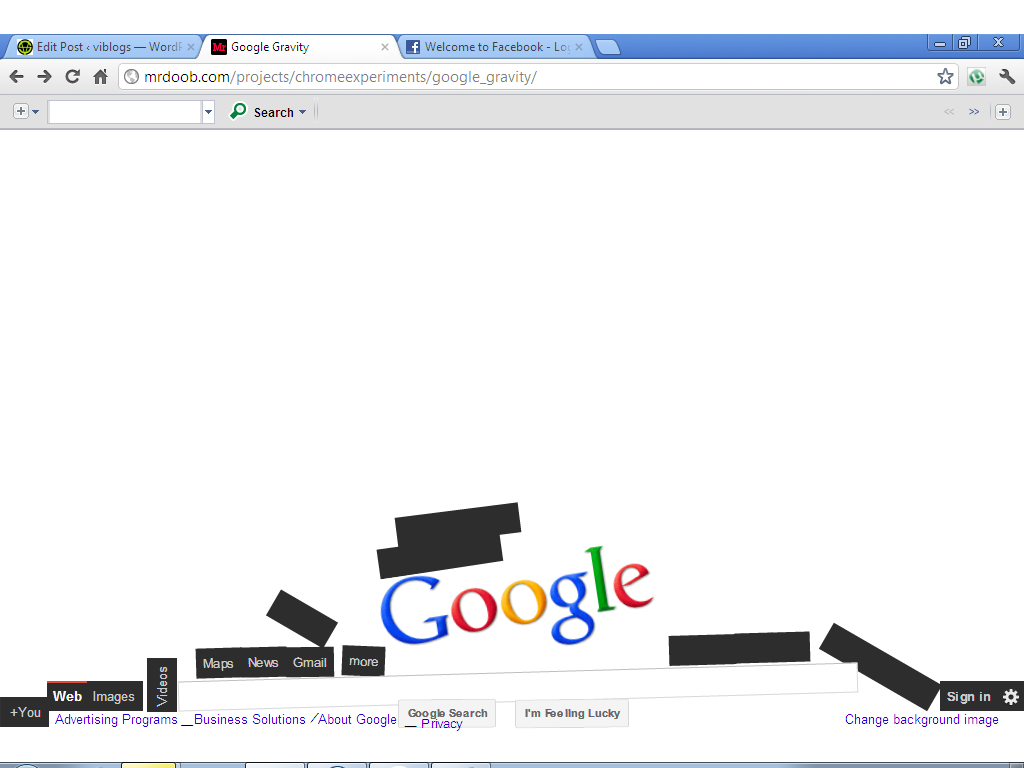
No comments:
Post a Comment