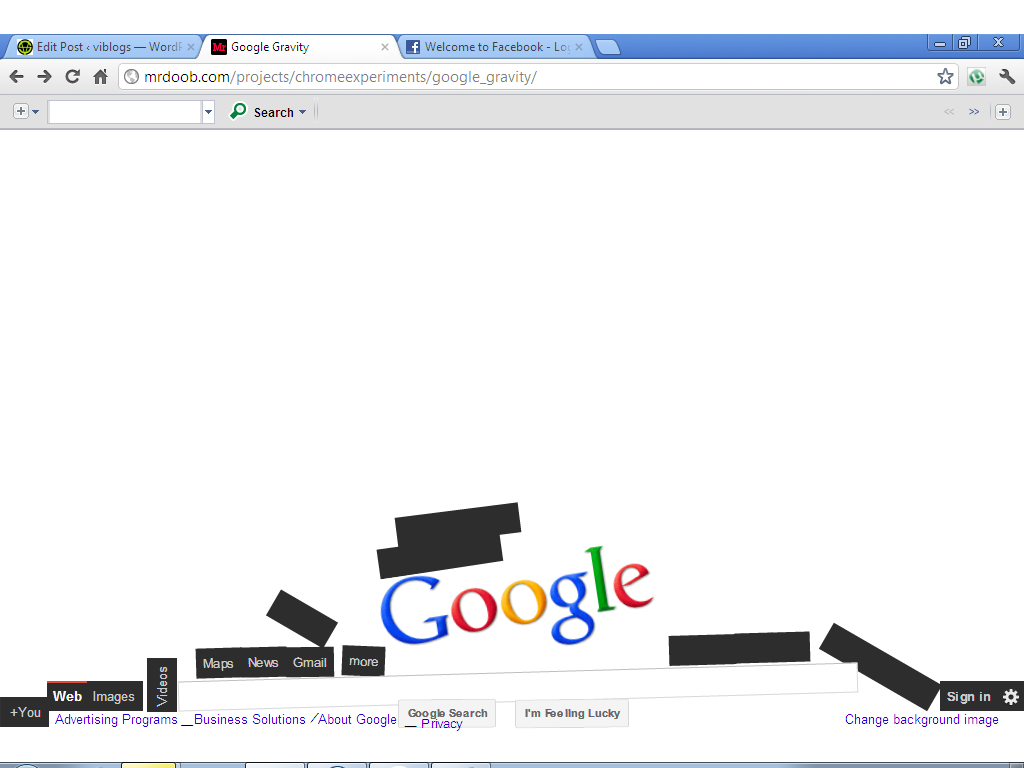By this time next year, we could very well have over 1 million apps
to pick from for our iPhone’s, as the App Store currently stands
somewhere around 750k going strong. With all of these options, how can
you know that you’re selecting the best apps to fill your home screen?
First of all, let’s define “must-have.” There are plenty of must-have
apps you’ve probably already downloaded because you’re aware of their
benefits. We’ll avoid the the obvious apps like these, such as Facebook,
Twitter, and Gmail. While these are essential (for most), you’ve
probably already decided on whether or not you’re going to download
them.
Here are 10 must have apps for your iPhone that you’ll want to download.
1. Google Maps
Google Maps is consistently among the most used apps on my iPhone.
In fact, it's still the best free map app you can get on an iPhone,
period. You can look up addresses and get turn-by-turn directions in
real time. If traffic seems like a problem, Google Maps can skirt you
around it. Bicyclists in select areas will find green-highlighted routes
to steer them to safer riding. Sure, there are a few improvements I'd
like to see (better integration with saved map locations, for example),
but Google Maps remains the best there is. It's an app every iPhone
owner needs to have.
2. Buffer
Want to be a social media whiz? Of course you (maybe) do. Buffer works a
lot like Hootsuite. You can schedule Facebook, Twitter, LinkedIn and
Google Plus posts based on when they’ll be most effective. Want to tweet
something at a time when most of your followers will be listening?
Buffer measures this and assigns an appropriate time. You can even see
the stats of your posts and see how they’ve performed.
3. Evernote
Everyone will tell you to download Evernote, but few are able to
put into words why it is such an amazing service. Evernote is a uniquely
personal tool. Everyone uses it differently. This free app syncs all
kinds of notes - like text notes, voice memos, and photos - and then makes
them all highly searchable. It doesn't sound exciting, but the moment
you figure out your own use case for Evernote, you will never look for a
replacement. The app excels as a pared-down word processing program,
and it integrates with dozens of other iPhone apps. When it comes to
staying organized, keeping track of ideas, and writing things down,
Evernote for iPhone does the heavy lifting.
4. Dropbox
These days, there are a lot of cloud services to pick from, but Dropbox
still ranks among one of the best, if only because it works so well on
every platform. Dropbox allows you to save and view your files across
multiple devices, including your desktop, laptop, phone or tablet, as
long as you have the internet to access them. Another great cloud
service app is Google Drive, if that’s what you’re more familiar with.
5. SwiftKey
One huge change to iPhone users as of iOS 8 is the ability to
install custom keyboards, and SwiftKey is the one install. Custom
keyboards are just that—custom—so you'll want one that works for you. We
have yet to find a custom keyboard for iPhone that knocks our socks
off, but SwiftKey has been the best one to date. Once you have it, you
can drag your finger across the keyboard to type instead of tapping each
key individually. The app is free, and you can pay for extra features.
6. Vine
If there’s one social media app I can’t help but recommend, it’s Vine.
Sure, everyone loves Instagram and Pinterest, but Vine provides instant
entertainment pretty much everyone can appreciate. Vine allows you to
create and view 6 second videos via a Twitter-esque newsfeed. The fun of
Vine is following great and hilarious users, but the handy “re-vine”
feature allows you do find the best videos pretty quickly.
7. MyFitnessPal
Let’s be real, here. I wouldn’t recommend an exercise app I didn’t find
success with myself. I started used MyFitnessPal about 4 months ago to
keep track of calories gained and burned. The app works because it sets realistic goals for your
fitness plan and gives you strict boundaries to adhere to. It allows you
to keep track of all your meals, counting calories based on what you
input (its database of food is huge) and calories burned through
exercise. If you want your phone to help you stay in shape, don’t avoid
this amazing app.
8. Camera+
There are a lot of great camera options to pick from in the App Store,
but Camera+ truly delivers one of the best platforms. For a couple of
bucks, you’re getting an app that pretty much covers every feature you
need for taking the best possible photo with your iPhone and editing it
afterward. One of its best features is a stabilizer that waits until
your phone is still before it takes the photo, preventing blurred shots.
If you’re serious about taking some great pics, Camera+ doesn’t what
its namesake begs.
9. Spotify
The best music app in the market is Spotify. I don’t care who knows it.
Though other apps beat it in radio picks (Pandora) and custom stations
(Slacker), Spotify delivers the best premium service overall. Offering
millions of songs and a huge friend network, Spotify boasts the most
seamless experience and bang for your buck. The app itself is free, but
to access your playlists, you have to have the premium version, which is
a standard $10 a month. Still, the ability to listen to playlists
offline makes the fee much easier to accept.
10. Mint
Everyone should have apps for all their bank accounts on their on
their iPhone for those emergency moments when you need to check your
balance or do some other financial upkeep. But better is the Mint iPhone
app. Mint provides insight into all your financial accounts, from
checking and savings accounts to credit cards. By unlocking this one
app, you can see pending transactions, account balances, your total net
worth, and even the remaining balance in your personalized monthly
budget. Mint is the best one-stop shop for keeping an eye on your
finances.